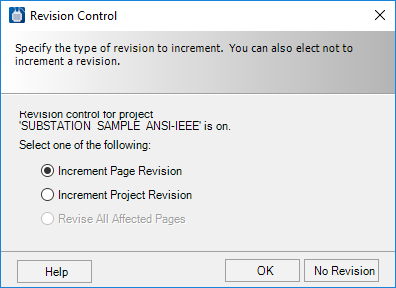Revision Control Dialog
When you have the Revision Control feature turned on, you will be prompted to save page revisions when you close a page that has been edited. These page revisions are descriptions of the changes that you have made to the page - they are not backup copies of the page itself.
When you close an edited page, the following dialog displays:
| Setting | Description |
|---|---|
| Increment Page Revision | Select this option and click OK to display the Add Page Revision dialog where you can define the revisions for the page. |
| Increment Project Revision | Select this option and click OK to display the Add Project Revision dialog where you can add a new project revision. |
| Revise All Affected Pages | This option is enabled when a change has been made which has related instances on other drawings. Selecting this option would increment the revision on all affected pages. |
| No Revision | Click to close the drawing without making a revision. |